
- KVM switches feature four USB 3.0 ports, allowing you to connect mice, keyboards, and other USB devices, providing ample connectivity options without worrying about insufficient ports. This HDMI KVM switch is equipped with an EDID emulator. When you connect a laptop to a larger display via KVM, it can intelligently retain your originally set resolution, window position, and size during switching, eliminating the need for frequent adjustments and greatly enhancing your workflow smoothness and efficiency. Our 2 port KVM switch boasts 4K 60Hz high-resolution display, delivering smooth and vibrant visuals that will immerse you in your professional work or entertainment. Equipped with EQ enhancement functionality, this KVM switch effectively handles signal attenuation and distortion, ensuring clear and stable signals even at a transmission distance of up to 100 feet (50-foot input and 50-foot output).

- With the USB KVM Switch, you can seamlessly share a high-definition display between two computers. Whether you’re looking to immerse yourself in a cinematic experience, enjoy gaming, or efficiently tackle work tasks, a single button press facilitates a seamless transition, vastly enhancing both your entertainment and work experiences. Are you tired of the tangled mess of wires on your desk? With an HDMI KVM switch, you can share a single high-definition monitor and a set of mouse and keyboard between two computers, getting rid of the intricate cables. It provides you with a neat and organized work environment, refreshing your workspace. A must-have for multimedia education and conference presentations – the KVM! Effortlessly manage content between multiple computers and achieve efficient information sharing. Choose the best KVM switch to make your presentation stand out even more.

- The 2 computers one monitor switch makes sharing multiple devices effortless. Imagine your computer A needing to access a printer connected to computer B, or any other USB device; simply pressing the KVM switch button will enable seamless switching between devices.The KVM can quickly and automatically identify connected devices, eliminating the need for constant unplugging and replugging, thereby streamlining your workflow.










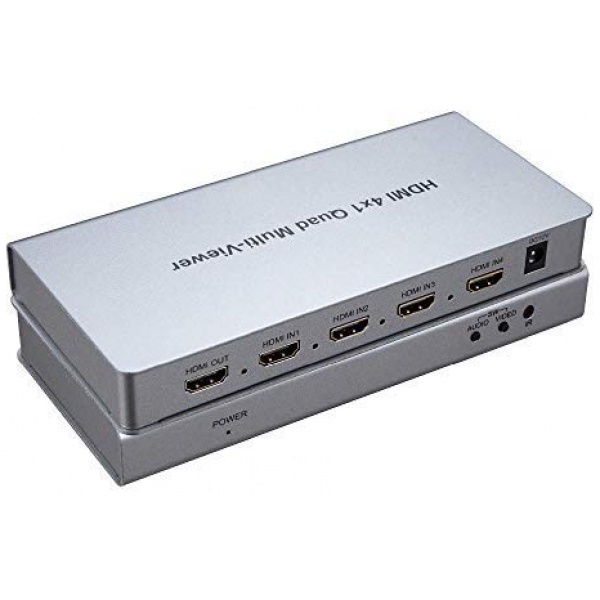





Reviews
There are no reviews yet.